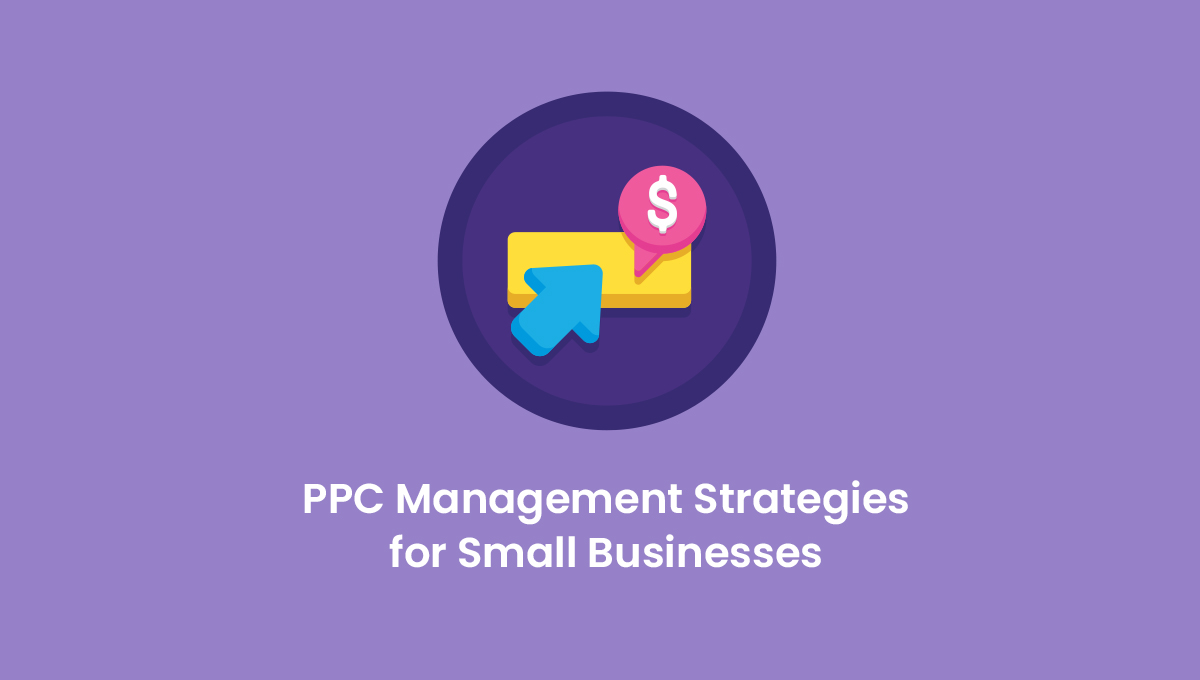WordPress installation comes with a standard site title and tagline. If you don’t want this standard title, there’s a way to change it. This post shows you how to change site title in WordPress as well as the tagline if need be.
While changing your blog’s site title in WordPress might seem like a cumbersome task, it’s rather easy. So follow the steps below and take us later 🙂
Let’s GO!
What Is WordPress Title and Tagline
A website’s title and tagline are important elements that communicate the website’s purpose and objective to visitors.
Furthermore, it plays a key role in search engine optimization (SEO) because the website’s title is the first thing people see on a search engine results page (SERP).
As such, it’s important that you change your website’s title and assign appropriate tag line to it. And if your website is built on WordPress, this can be done with ease.
Let’s show you how.
[SPECIAL OFFER]:
Get 60% Discount on Fastest WordPress Hosting
[BENEFITS]:
- FREE 1-Click WordPress Install, Migration & Consultation!
- Multi-Domain Hosting & 99.9% Uptime Guarantee!
- Super Fast Servers with 24/7/365 Technical Support!
Click here to access this [SPECIAL OFFER]
How to Change Site Title in WordPress
Here’s how to change site title in wordpress step-by-step:
Step 1: Log into WordPress Admin
The first step is to log into your WordPress admin to access the WordPress Dashboard. Your WordPress admin can be access via http://www.yourdomainname.com/wp-admin/.
On the other hand, if your WordPress installation is on a sub-directory; then your WordPress admin can be accessed via http://www.yourdomainname.com/sub-directory/wp-admin/
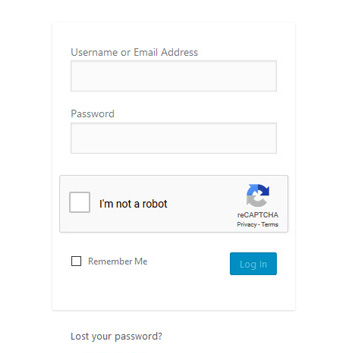
Step 2: Go to the General Settings
Next, you have to go to the General Settings section. To locate this section, put your mouse over the “Settings” link located on the left sidebar of the Dashboard; and then click on the “General” menu option.
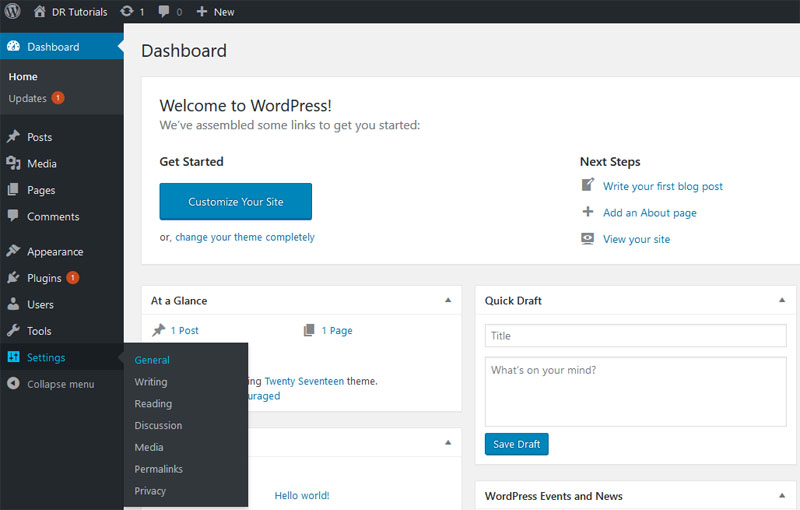
[SPECIAL OFFER]:
15 Days FREE Trial WordPress Hosting
[BENEFITS]:
- FREE 1-Click WordPress Install, Migration & Consultation!
- Multi-Domain Hosting & 99.9% Uptime Guarantee!
- Super Fast Servers with 24/7/365 Technical Support!
Step 3: Edit the Site Title and Tagline
Now, locate the “Site Title” and “Tagline” options and edit them accordingly.
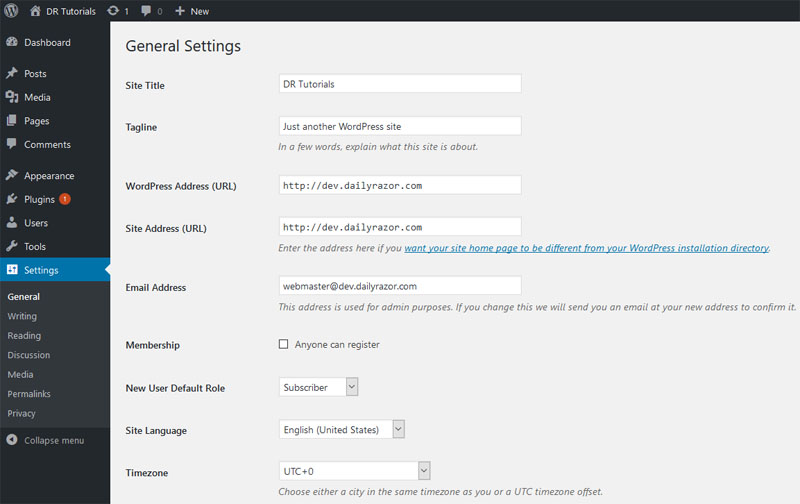
Once you’re done editing, click on the “Save Changes” button to effect the change.
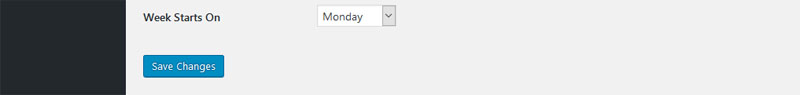
Conclusion
You did it! Now you know how to change site title in WordPress as well as the tagline.
[SPECIAL OFFER]:
Get 60% Discount on Fastest WordPress Hosting
[BENEFITS]:
- FREE 1-Click WordPress Install, Migration & Consultation!
- Multi-Domain Hosting & 99.9% Uptime Guarantee!
- Super Fast Servers with 24/7/365 Technical Support!